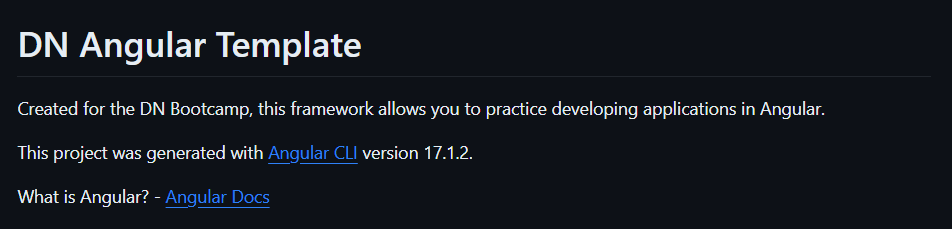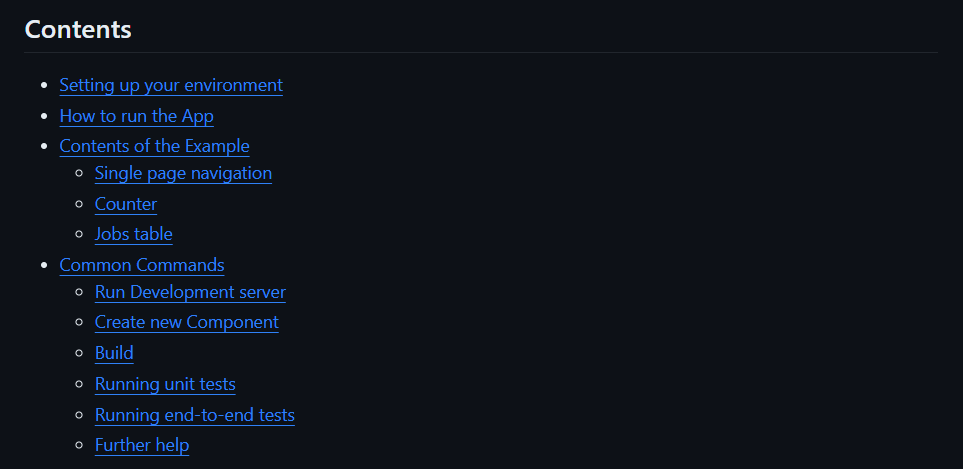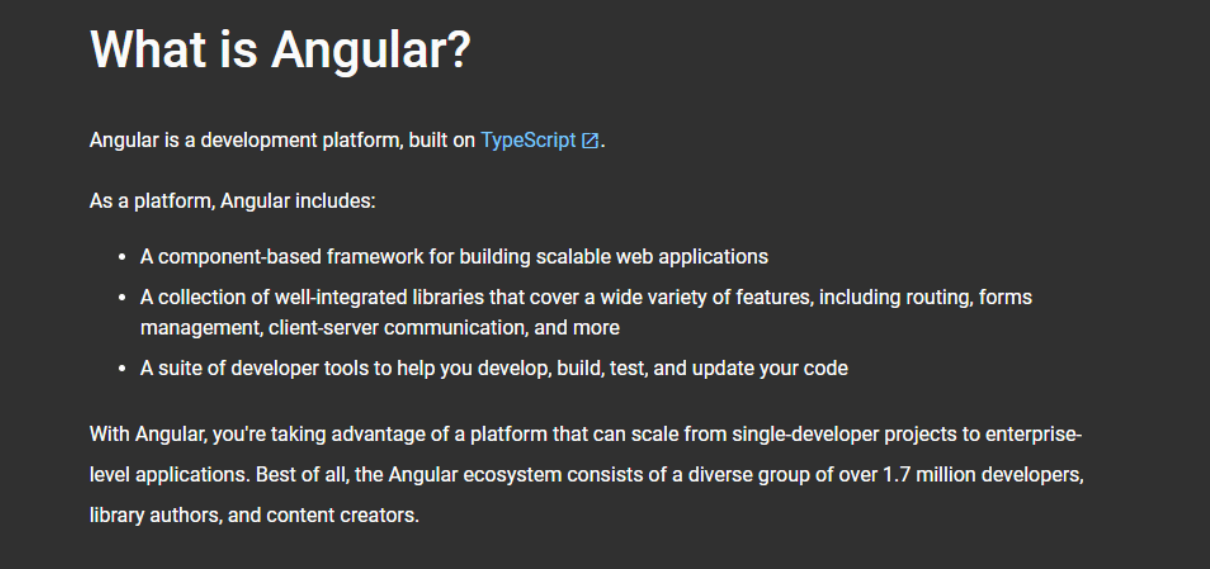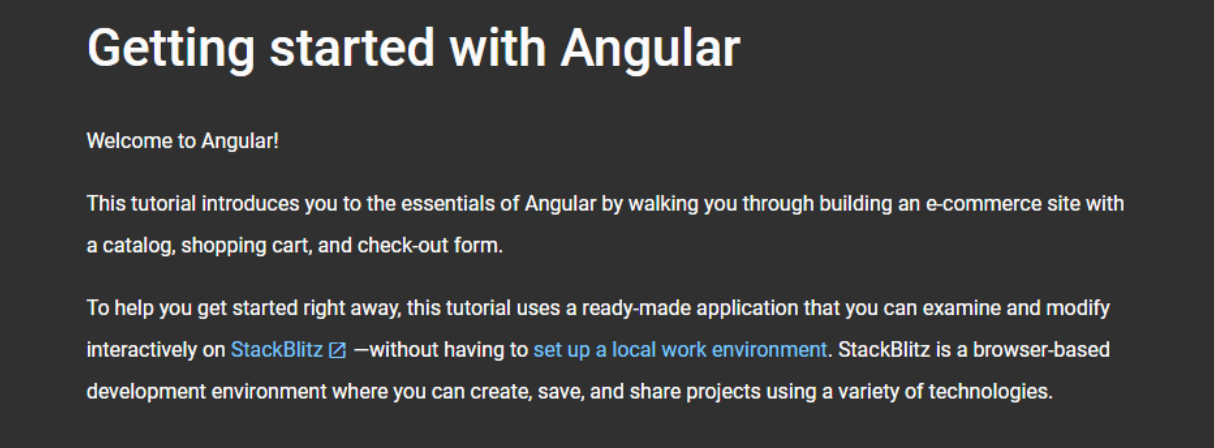Bootcamp – Front-End Developer: Level 3
In this level you will be learning how to use Angular to create a component-based single-page application. This will include:
- Learning Angular.
- Understanding Component-Based Architecture.
- Applying the knowledge and skills you have learnt to create a Angular App.
1. DN Angular Template
The DN Angular Template was created by Digital Native to allow first time Angular developers to practice developing Angular Applications.
Click the image below and download/clone the DN Angular Template.
Click the image below and read through the documentation for the project. This will provide detail into ‘Setting up your environment’ and ‘How to run the App’.
2. Introduction to Angular
Angular is a component-based framework used for building web applications. Angular uses the Component-Based Architecture, which is a software design approach that abstracts functionality into independent, interchangeable, reusable units.
Click the image below and read the Angular documentation on ‘What is Angular?’.
Watch the video below – Angular in 100 Seconds
Click the image below and read the Angular documentation on ‘Getting Started with Angular’.
Watch the video below – Angular Tutorial for Beginners.
Level 3 Development
For this Level 3 Development you will need to:
- Redevelop your level 2 solution in the DN Angular Template.
- Apply Clean Code Concepts and Error handling/logging you have learnt from level 2.
To make things easier, try to do one thing at a time. Split the problems you encounter into smaller steps for ease of understanding.
Suggested Approach: Redevelop Level 2 solution in Angular:
- Complete the Angular Learning Resources.
- Get familiar with the DN Angular Template.
- Experiment by adding components.
- Review the wireframes and annotate the components that will be needed for each view.
- Work through your code translating your level 2 project into components.